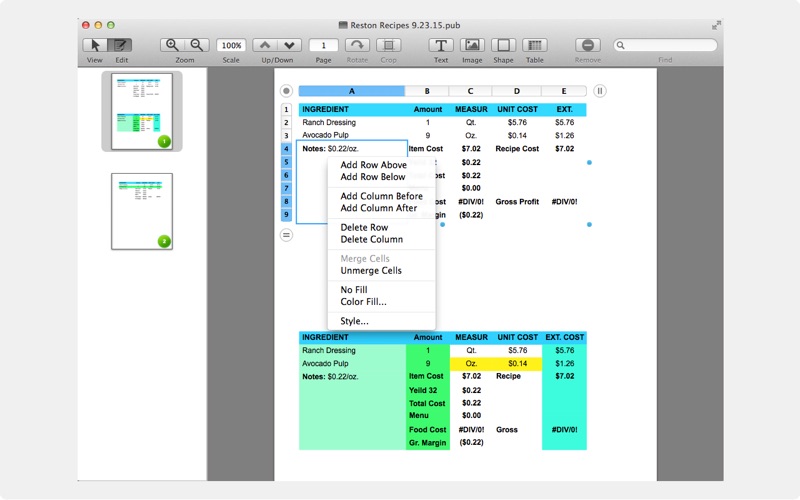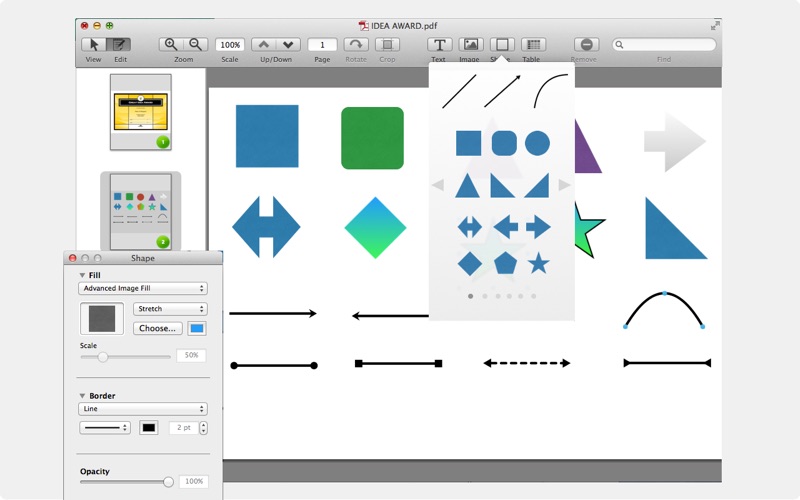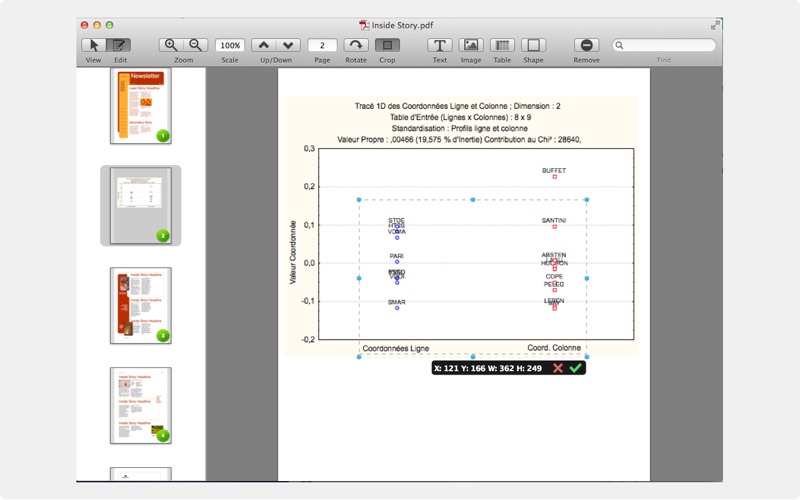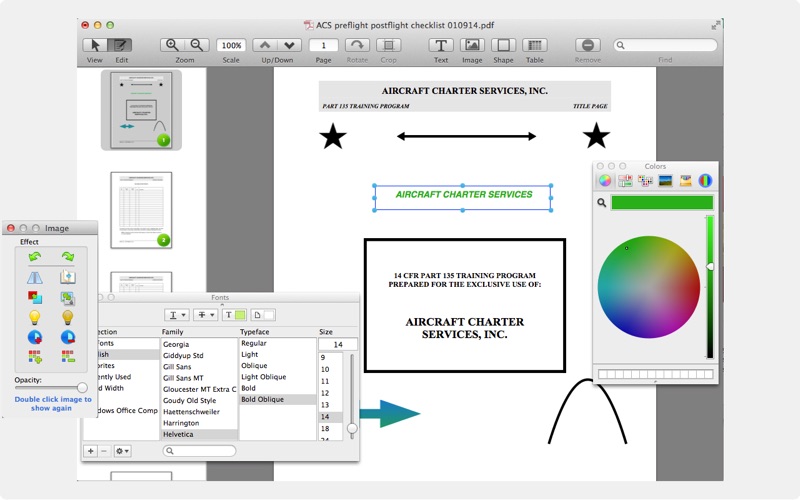
PDF Maker Pro - Create, Edit, Merge, Reorder, Split, and Convert PDF to Image, Microsoft Word / PowerPoint formats
PDF Maker Pro is a must-have app for anyone who want to create, read, edit, or convert PDF document on Mac. It allows your to create and edit PDF document with text, image, table and shape( line, curve, rectangle, dashed line, oval, round rectangle, circle, triangle, diamond, pentagon, star, and so on), you can easily insert new text, image, shape and table for your PDF document. Moreover, PDF Maker Pro is the best choice for reading, merging, reordering, or splitting PDF on your Mac.
With PDF Maker Pro you can:
- Insert new PDF element
PDF Maker Pro allows you insert new text, image, table and shape( line, curve, rectangle, dashed line, oval, round rectangle, circle, triangle, diamond, pentagon, star, and so on) for your PDF document. You can create rich text, shape and table easily, and change the text font, color and so on, change these style can be from the application format or table menu. PDF Maker Pro can not edit the original content of PDF document, you can easily add new PDF element.
- Use table element
PDF Maker Pro has the best table component, it has all almost table features. You can easily add row/column, delete row/column, resize row/column, merge cells, unmerge cells, edit text, change font, fill color, change table style and so on.
- Create PDF document -
PDF Maker Pro can easily start a new PDF document with different paper size( A3, A4, A5, B4, B5, US Letter, Legal, Tabloid, Ledger, Government-Letter, Junior-Legal and Customized size ), so you can easily export as other document formats.
- Save as PDFX(.pdfx) document -
PDFX document is an excellent file format, you can save your document at any time. This kind of document can be reopened by our app, so you can reuse it.
- Rotate text and image
PDF Maker Pro can easily rotate text and image.
- Crop picture
PDF Maker Pro can easily crop a picture to what you want.
- Convert document -
PDF Maker Pro supports the exporting of Adobe PDF, Image( Jpg, Png, Tiff, Bmp, Gif ), Microsoft Office Word and PowerPoint formats, then you can reuse it again.
- Merge, split, reorder document and insert new page -
PDF Maker Pro supports the merging, splitting and reordering of PDF document. You can merge multiple PDF documents, when you import these document, you still can edit them. You can easily use apps "Page" menu to do this.
- Print document -
You can easily print your PDF file with your printer.
- Find what -
PDF Maker Pro supports find function, you can easily use it to find what you want and will be very convenient for your reading.